- Home
- Free AI Face Swap
- Image to Text
Image to Text
Upload an image and have the BasedLabs AI explain to you what that image is.
How to use Image to Text
Steps to get you started in BasedLabs.
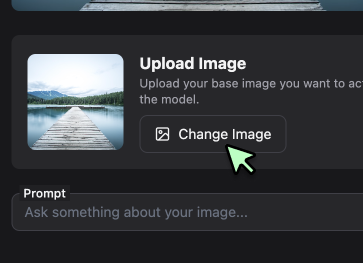
Step 1
Upload Your Image:
Click 'Upload Image' to select and upload the image from your device.
Click 'Upload Image' to select and upload the image from your device.
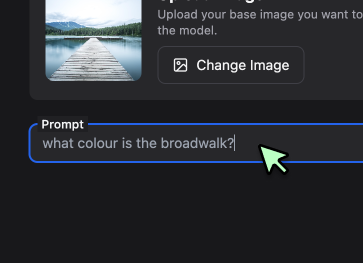
Step 2
Optional Prompt:
If you have a question about the image, enter it in the 'Prompt' box. If not, you can skip this step.
If you have a question about the image, enter it in the 'Prompt' box. If not, you can skip this step.
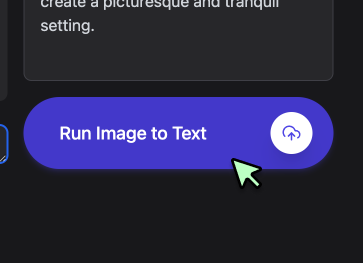
Step 3
Extract Text:
Hit the 'Run Image to Text' button to process the image. The tool will display any extracted text or answer to your question in the 'Output' section.
Hit the 'Run Image to Text' button to process the image. The tool will display any extracted text or answer to your question in the 'Output' section.
Efficient Image Upload & Customized Queries
Easily upload and interact with a variety of images, from photographs to scanned documents, through our user-friendly interface. Select 'Upload Image' to start. Enhance your experience with the optional query prompt, allowing you to specify questions for targeted text recognition or choose general analysis for broader insights.
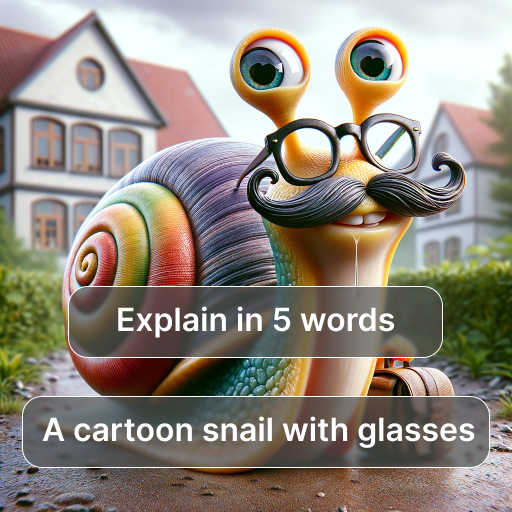
Advanced Text Extraction for Enhanced Productivity
Unlock the potential of AI with our 'Run Image to Text' feature. This powerful tool quickly converts images into editable text, perfect for digitizing printed material or extracting intricate details. It streamlines your workflow with its speed and accuracy, making text recognition and extraction more efficient.

FAQs
Discover more Free AI Face Swap tools:
More than an Image to Text AI
Join millions of creators using BasedLabs to generate professional, scroll-stopping content for social media, YouTube, marketing, and more — in seconds. Produce high-quality AI-generated videos and images optimized for engagement and reach. Streamline your content workflow and scale faster.
