- Home
- AI Video Generator
- Kling AI
Kling AI
Convert your still pictures into brief, engaging video clips with ease. Our Kling AI Video Generator offers a straightforward tool for content creators and marketers to add motion to their visuals.


How to use Kling AI
Steps to get you started in BasedLabs.
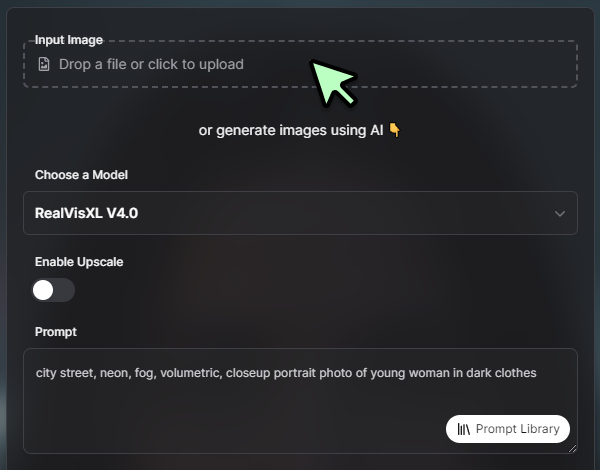
Step 1
Select or Generate an Image
Upload an existing image from your device by dragging and dropping or clicking to select a file. Alternatively, use the AI image generator by entering a text description in the prompt field.
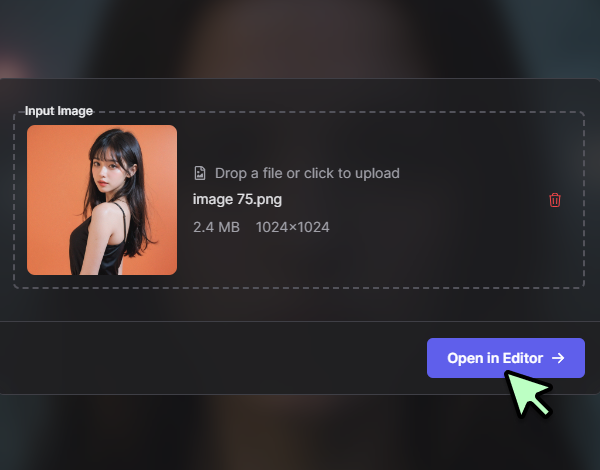
Step 2
Open in Editor
Once your image is uploaded or generated, you'll see a preview. Click the "Open in Editor" button to access the image editing interface. Use the available tools to make any necessary adjustments to your image before animation.
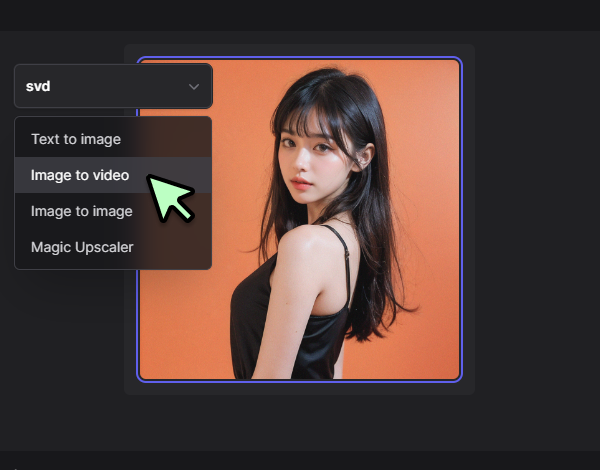
Step 3
Convert Image to Video
In the editor, locate and select the "Image to Video" option from the dropdown menu. Choose "Kling" as the conversion method. Add a text prompt to guide the video creation process. Click "Make Video" to begin the AI-powered conversion. Wait for the process to complete. Your static image will be transformed into a short video clip based on your input.
Learn More
Watch the tutorial video below to learn more about Kling AI
Picture to video with Kling AI
The Kling AI video generator turns your still images into short videos easily. This tool helps you add movement to your pictures without needing video editing skills. You can create interesting content for social media or other projects using the Kling AI app with minimal effort. Checkout the latest version Kling 2.0

AI-powered video creation with custom instructions
Use simple text descriptions to guide how your Kling AI video turns out. You can tell the AI what kind of movement you want, and it will handle the animation. This lets you have a say in the final result while the Kling AI video generator takes care of the technical work.
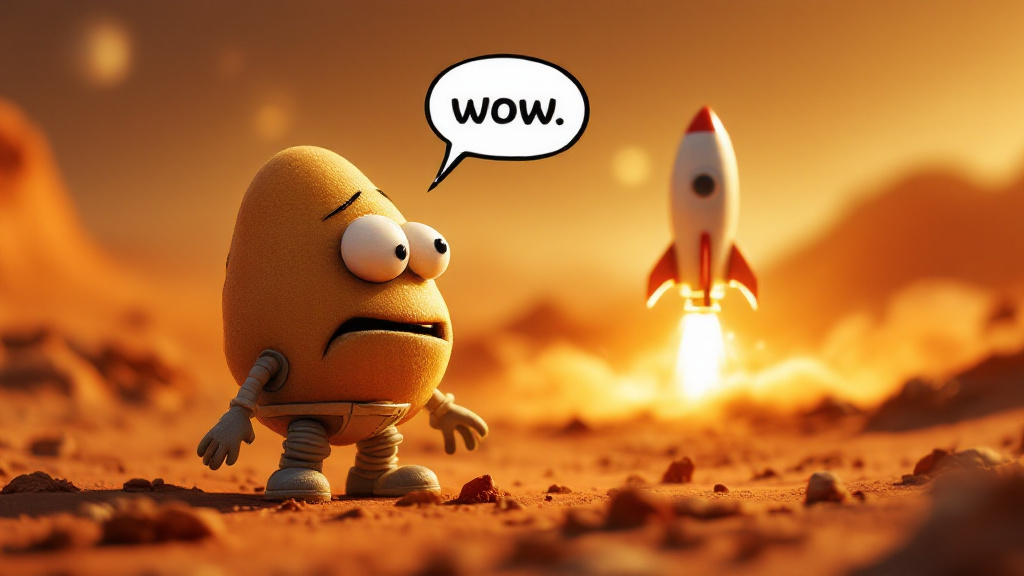
Versatile starting options
With the Kling AI app, you can begin with a photo you already have or create a new image using the built-in AI generator. This makes the tool useful in many situations, from bringing old photos to life to creating new scenes for work presentations. While there may be a free version of Kling AI to try, keep in mind that some features might be limited. Kling AI aims to make video creation accessible to everyone.

FAQs
Discover related AI tools:
Related Resources
More Than Just Kling AI
Join millions of creators using BasedLabs to generate professional, scroll-stopping content for social media, YouTube, marketing, and more — in seconds. Produce high-quality AI-generated videos and images optimized for engagement and reach. Streamline your content workflow and scale faster.