- Home
- AI Anime Generator
- Anime AI Filter
Anime AI Filter
Convert any photo into vibrant anime art with one click. Upload a picture or describe a scene and watch the AI redraw it in clean lines and bold color.

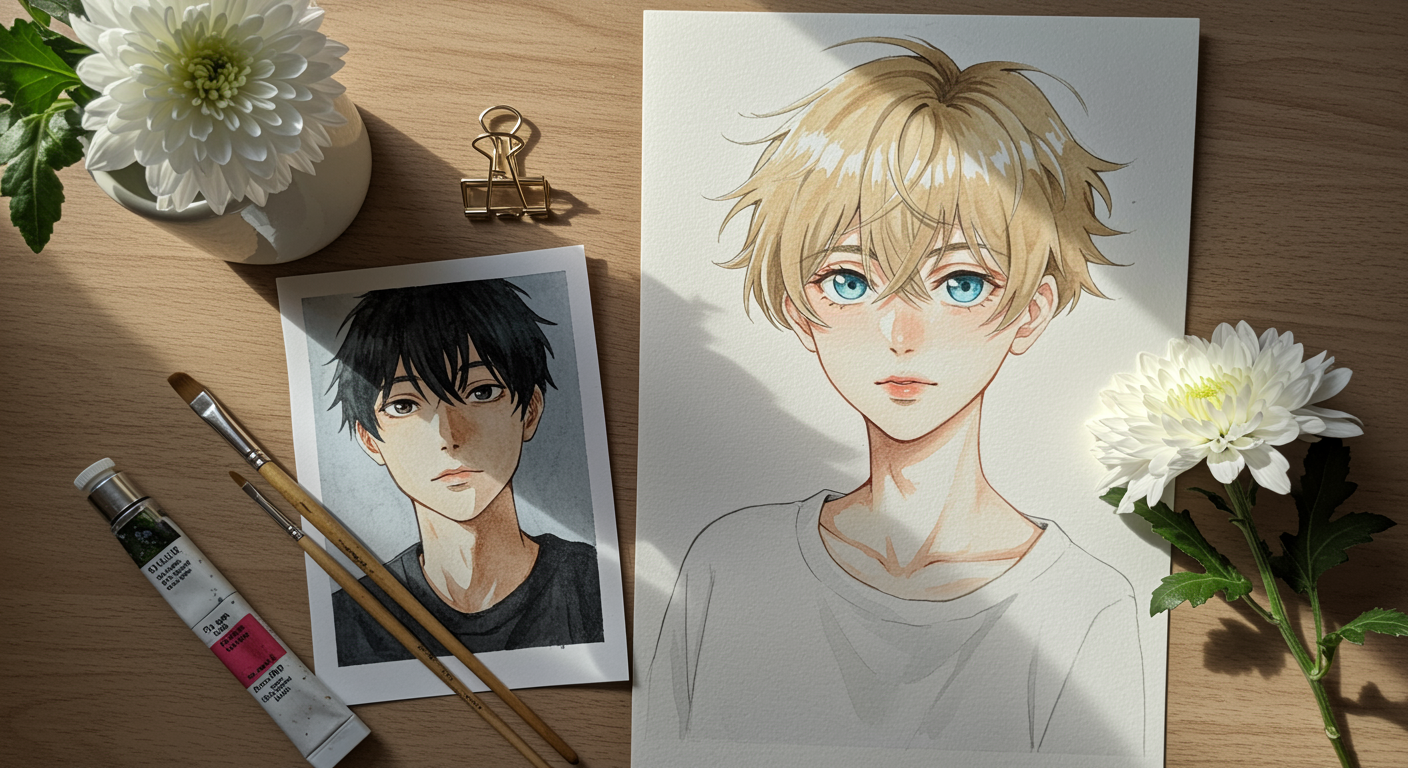
How to use Anime AI Filter
Steps to get you started in BasedLabs.
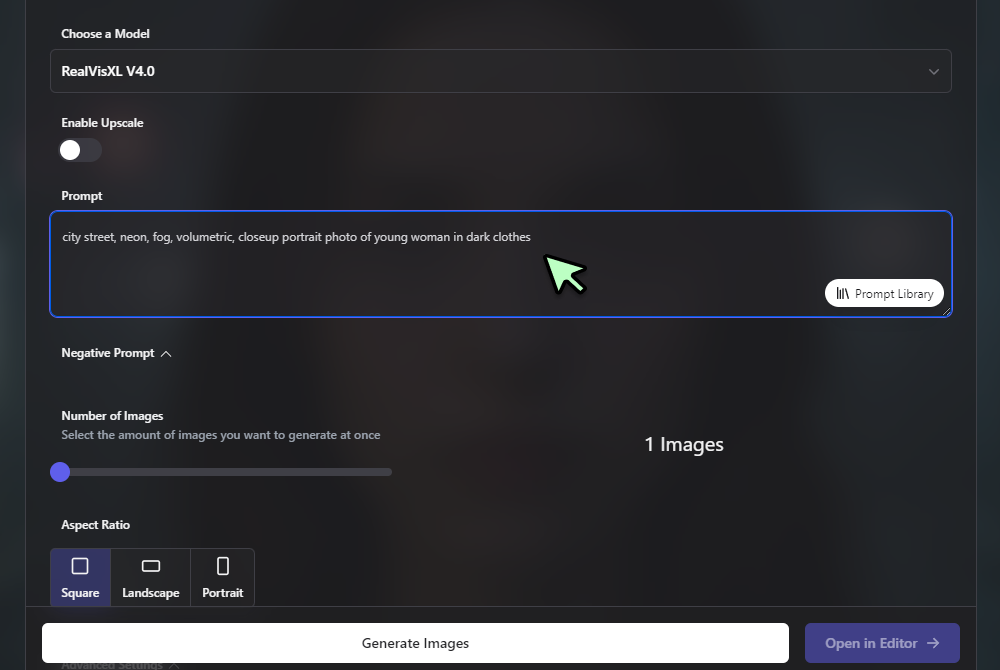
Step 1
Generate or Upload an Image
Start by clicking Generate to create a base image from a text prompt, or upload a photo you’d like to anime-fy.
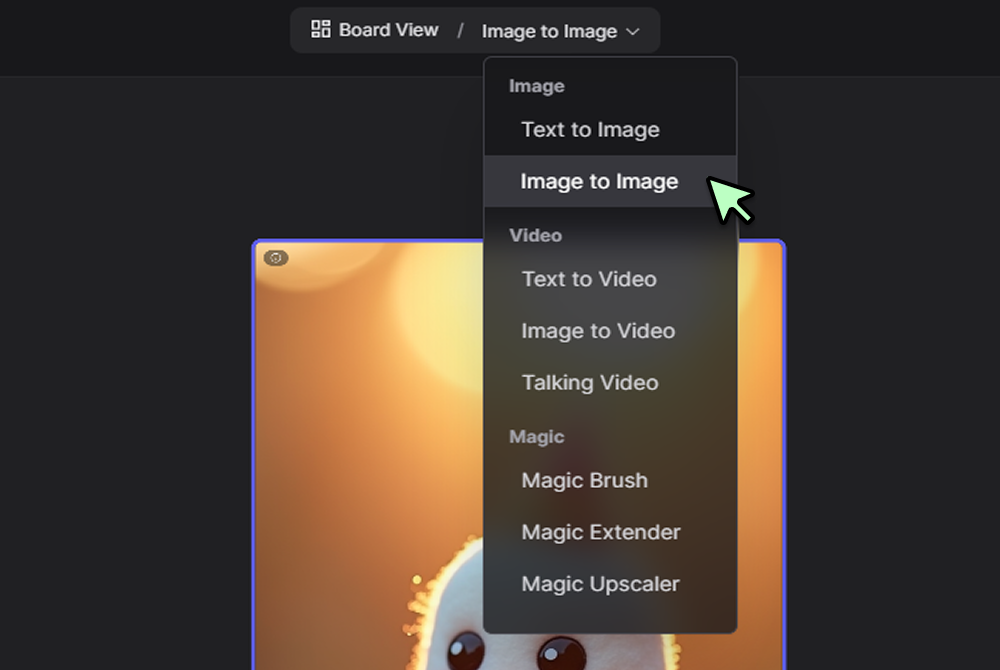
Step 2
Edit the Image
Once the picture is on the canvas, open it in the Editor and choose Image to Image. Type a prompt such as “pastel shōjo style, soft lighting” and adjust the Strength slider to control how strongly the anime look replaces the original.

Step 3
Compare and Refine
See the original and the anime version side by side on the AI Canvas. Tweak the prompt or Strength setting until the illustration matches your vision, then download the final image.
Instant Makeovers Powered by AI Anime Filter
The engine turns any image into polished anime art in seconds, keeping proportions accurate and colors vibrant. Perfect for avatars, stickers, or social banners.

Creative Freedom With Anime Filter AI
Add style words like “pastel shōjo” or “neon cyber” to guide lighting and palette, or let the default look handle everything. Every run produces a fresh interpretation ready for further edits.

Simple Workflow for Photo-to-Anime Projects
Drag your picture into the ai anime filter photo to anime tool, generate, and export. No software installs, no watermarks, and free standard resolution for quick sharing.

FAQs
Discover related AI tools:
Related Resources
More Than an Anime AI Filter
Join millions of creators using BasedLabs to generate professional, scroll-stopping content for social media, YouTube, marketing, and more — in seconds. Produce high-quality AI-generated videos and images optimized for engagement and reach. Streamline your content workflow and scale faster.