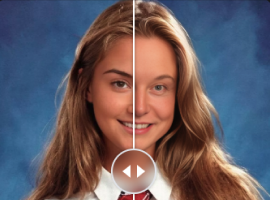AI TikTok app - Go viral!Go viral on TikTok with AI influencers, pranks & trends. Free iOS app - pay with Apple Pay or card.Get It Free →
AI TikTok app - Go viral!Go viral on TikTok with AI influencers, pranks & trends. Free iOS app - pay with Apple Pay or card.Get It Free →- Home
- AI Image Generator
- AI Cartoon Generator
AI Cartoon Generator
Convert your photos into delightful cartoons with our free, user-friendly online tool. Apply our cartoon filters to your images and instantly generate a collection of captivating cartoon renditions in just one click.


How to use AI Cartoon Generator
Steps to get you started in BasedLabs.
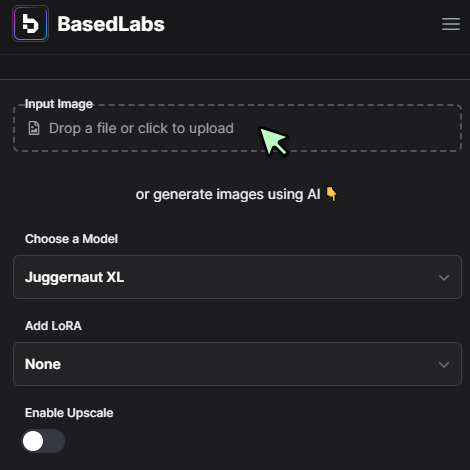
Step 1
Step 1: Image Upload
Upload the image you want to convert to a cartoon. Ensure you have the necessary rights or permissions. Various image formats are supported.
Upload the image you want to convert to a cartoon. Ensure you have the necessary rights or permissions. Various image formats are supported.
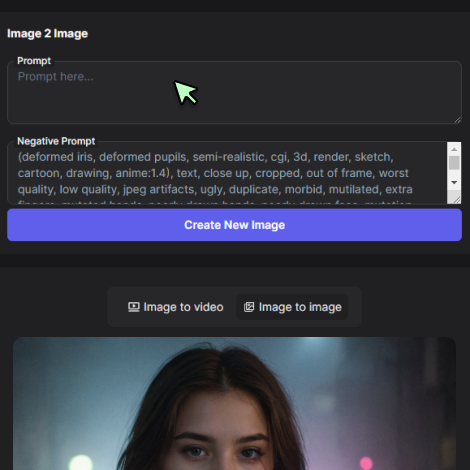
Step 2
Step 2: Settings and Prompt
Choose the img2img option and select the cartoon image model. Adjust settings like filter intensity and preferred cartoon style. Add a prompt to guide the AI processing.
Choose the img2img option and select the cartoon image model. Adjust settings like filter intensity and preferred cartoon style. Add a prompt to guide the AI processing.

Step 3
Step 3: Review and Save
Review the AI-generated cartoon artwork. If satisfied, save the transformed image. Share your new cartoon creation on social media or use it as a unique profile picture.
Review the AI-generated cartoon artwork. If satisfied, save the transformed image. Share your new cartoon creation on social media or use it as a unique profile picture.
Easy Cartoon Creation
Our cartoon generator uses artificial intelligence to quickly convert your photos into cartoon-style images. Get great results in just a few clicks, even if you have no artistic skills. The process is simple and straightforward, allowing you to explore your creative side without any hassle. Save time and effort while still achieving impressive, professional-looking cartoons.

Personalize Your Style
Select from a variety of cartoon styles and adjust settings to get the exact look you want. Our tool offers a range of options, from classic cartoon styles to modern, anime-inspired designs. Fine-tune the intensity, colors, and overall aesthetic to create a cartoon that perfectly fits your unique style and preferences. Experiment with different combinations to find the perfect look for your images.

Share and Connect
Once you've created your amazing cartoon images, you can easily save and share them on your favorite social media platforms. Show off your creative cartoons to friends, family, and a community of art enthusiasts. Get people talking about the fascinating world of AI-generated art and inspire others with your unique creations. Connect with like-minded individuals and join a growing community of people exploring the potential of AI in art.

FAQs
Discover related AI tools:
- Kling 2.6
- R2 Upload Test
- Spicychat
- AI Chat Xxx
- AI Sexting
- Sexy AI Chat
- Nsfw AI Chat
- Horny AI
- Onlyfakes
- Unfiltered AI Image Generator
- Uncensored AI Image Generator
- 18 Plus AI Image Generator
- Nsfw AI Art
- Cloth Remover AI
- Stable Diffusion Nsfw
- Sexy AI Art Generator
- AI Milf Generator
- AI Ass Generator
- AI Boobs Generator
- AI Nude Generator
- AI Art Generator Nsfw
- Nano Banana 2
- Nano Banana Pro
- Ideogram AI
- AI Gorilla
- AI Picture Generator
- Photo To Caricature
- Sketch To Image
- Studio Ghibli Filter
- MiniMax Hailuo 2.3
- Hyper Realism AI
- Realistic AI Image Generator
- LTX-2
- AI Logo Maker
- Reve Image Editing
- Kling 2.5 Turbo
- Pixverse AI
- Hunyuan Image 3.0
- AI Bob Ross
- AI Prompt Generator
- Remove Background On Photo Free
- AI Photo Cropper
- Adobe Express Photo Editor
- AI Bing Image Creator
- Convert Text To Image AI
- AI Bot Image Generator
More From BasedLabs
More Than an AI Cartoon Generator
Join millions of creators using BasedLabs to generate professional, scroll-stopping content for social media, YouTube, marketing, and more — in seconds. Produce high-quality AI-generated videos and images optimized for engagement and reach. Streamline your content workflow and scale faster.