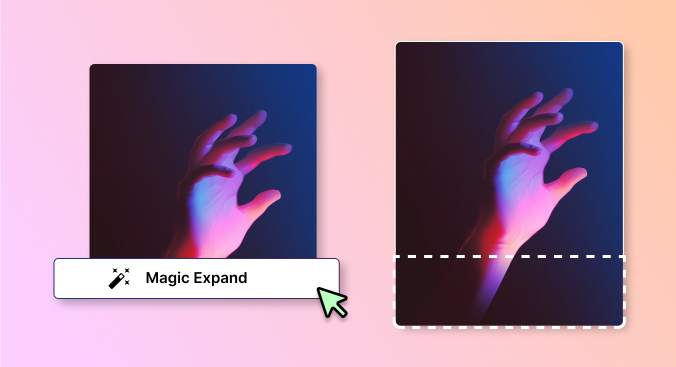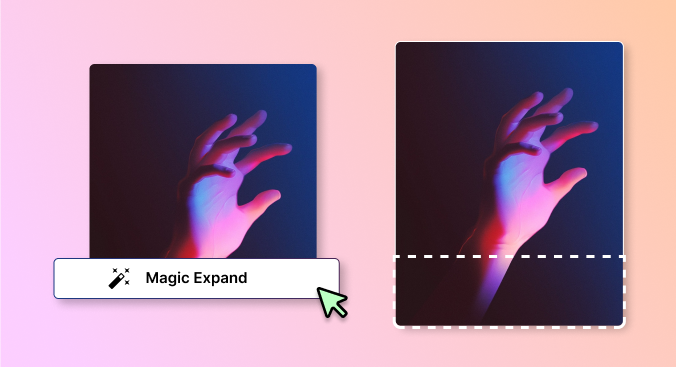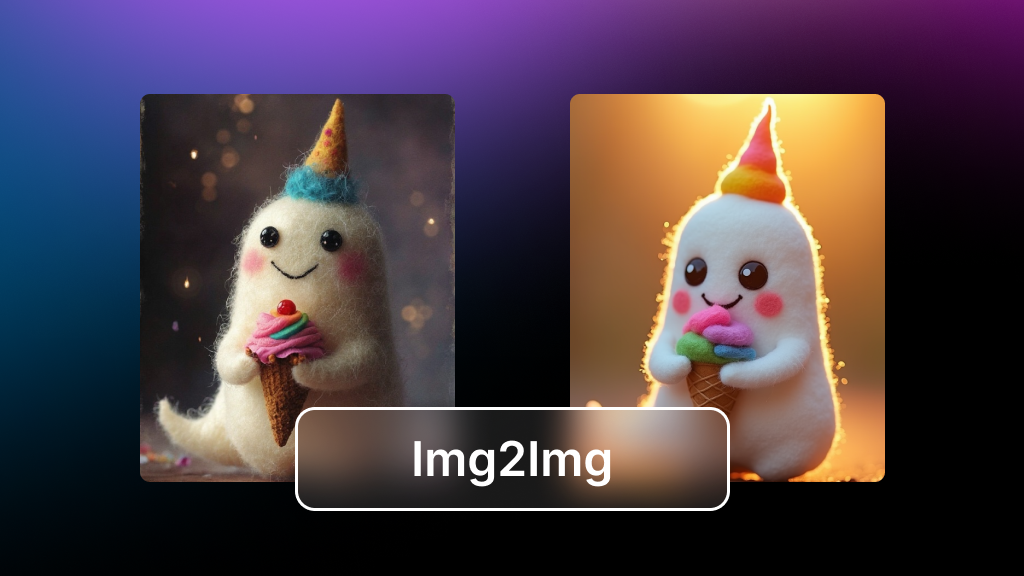AI Photo Editor
Fix, enhance, and stylize images in seconds, directly in your browser. No complicated software, just powerful AI adjustments on demand.

How to use
Steps to get you started in BasedLabs.

Step 1
Upload Your Photo
Drag & drop or select the image you want to edit. The editor supports common formats like JPG and PNG.
Drag & drop or select the image you want to edit. The editor supports common formats like JPG and PNG.
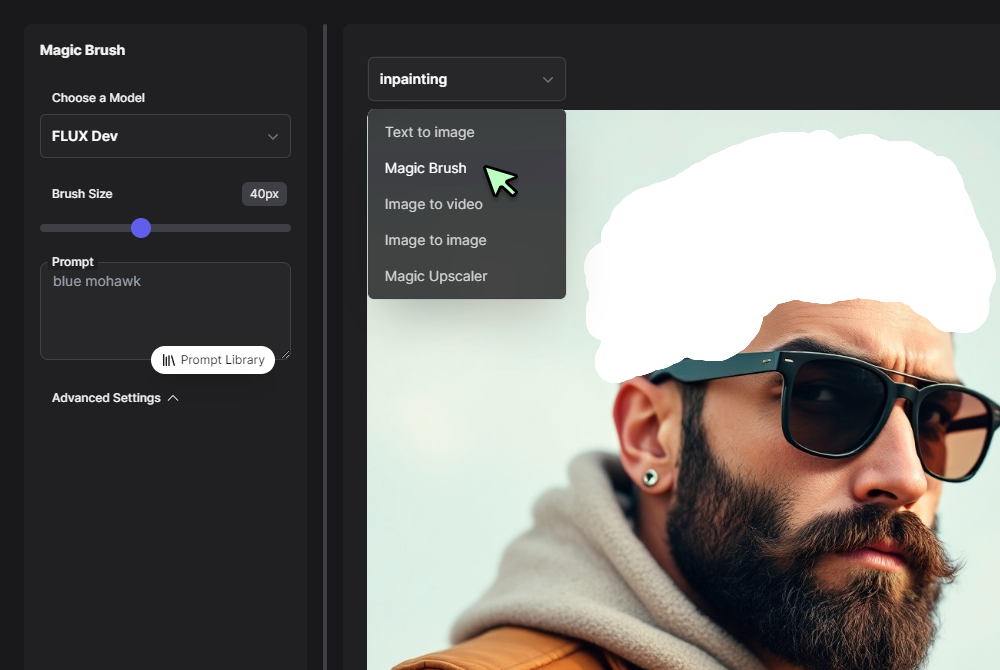
Step 2
Choose an Edit or Enter a Prompt
Pick from quick fixes such as crop, exposure, and color or describe a specific change like “apply a soft vintage filter and remove blemishes.” The AI analyzes the image and your request.
Pick from quick fixes such as crop, exposure, and color or describe a specific change like “apply a soft vintage filter and remove blemishes.” The AI analyzes the image and your request.

Step 3
Preview and Download
Review the before and after result side by side. Tweak if needed, then download your high-quality photo.
Review the before and after result side by side. Tweak if needed, then download your high-quality photo.
More Than Just Photo Editing
Fast, High Quality Results With a Free Tier
Using the free AI photo editor option you get one click enhancements that rival many desktop apps. Processing is quick and detail rich so everyday edits feel effortless.

Work Entirely Online With No Installs
Because it is an AI photo editor online free tool you can edit from any device without bulky downloads. Advanced features remain in the same clean interface so nothing interrupts your workflow.

Professional Features for Serious Creators
Built on the engine that powers our visual suite this is the best AI photo editor for consistent results. Fine tune color, batch process images, or export layered files for marketing, design, and freelance work.

FAQs
Related AI Photo Editor Tools
More Than Just Photo Editing
Join millions of creators using BasedLabs to generate professional, scroll-stopping content for social media, YouTube, marketing, and more — in seconds. Produce high-quality AI-generated videos and images optimized for engagement and reach. Streamline your content workflow and scale faster.