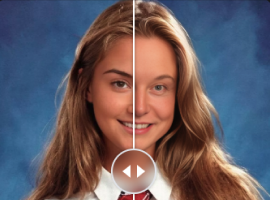- Home
- AI Photo Editor
- Generative Fill
Generative Fill
Our AI Generative Fill lets you easily adjust your images by filling in selected areas using text prompts. Whether you want to fix a gap or remove an unwanted element, this tool makes the process simple.


How to use Generative Fill
Steps to get you started in BasedLabs.

Step 1
Upload or Generate
Upload your own photo or let our AI generate a base image for editing.
Upload your own photo or let our AI generate a base image for editing.
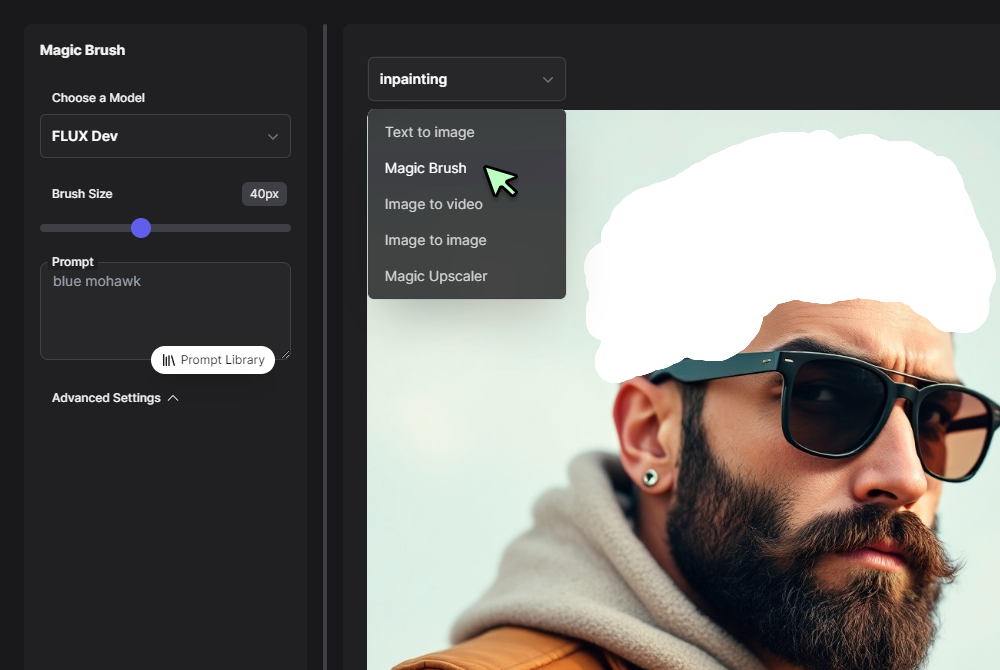
Step 2
Mark and Prompt
Select the fill brush tool, mark the area you want to change, and type a text prompt that describes what you want to add or remove.
Select the fill brush tool, mark the area you want to change, and type a text prompt that describes what you want to add or remove.

Step 3
Generate and Download
Click “Generate Fill” to update your image. Review the result, and download the image if you’re satisfied.
Click “Generate Fill” to update your image. Review the result, and download the image if you’re satisfied.
Precise Image Adjustments
Generative Fill uses AI to analyze your image and accurately fill in selected areas, ensuring that edits blend naturally with the surrounding details. Its capabilities are on par with tools like Photoshop generative fill, making it easy to correct mistakes or modify parts of your image using simple text prompts.

Simple Three-Step Process
This tool streamlines the editing process into three clear steps: upload or generate an image, mark the area and provide a text prompt, and then generate and download the result. Its straightforward workflow is comparable to the efficiency of Photoshop AI generative fill, yet remains accessible to all users.

Versatile Editing Capabilities
Generative Fill handles a wide range of tasks, from removing unwanted elements to adding new details. Its flexible approach offers a user-friendly alternative to more complex software, providing a similar experience to established methods like Photoshop generative fill without the need for extensive editing expertise.

FAQs
Discover related AI tools:
- 0
More From BasedLabs
More Than Generative Fill
Join millions of creators using BasedLabs to generate professional, scroll-stopping content for social media, YouTube, marketing, and more — in seconds. Produce high-quality AI-generated videos and images optimized for engagement and reach. Streamline your content workflow and scale faster.