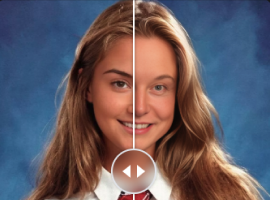- Home
- AI Photo Editor
- Image to Image
Image to Image
Our Image to Image AI lets you change your photos using simple text prompts. Adjust the style or details of your image while keeping key elements intact. It's an easy way to give your photos a fresh look.

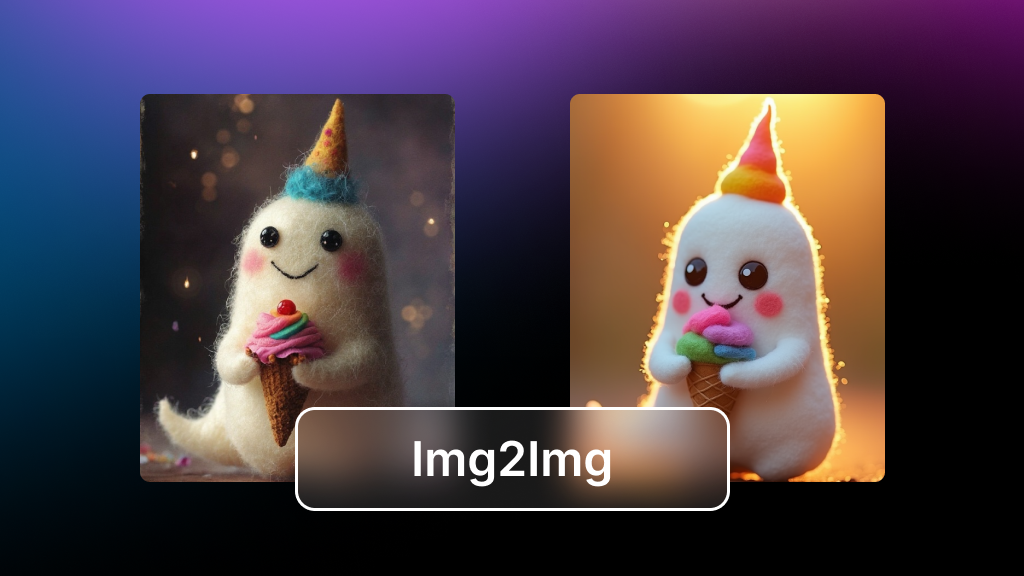
How to use Image to Image
Steps to get you started in BasedLabs.
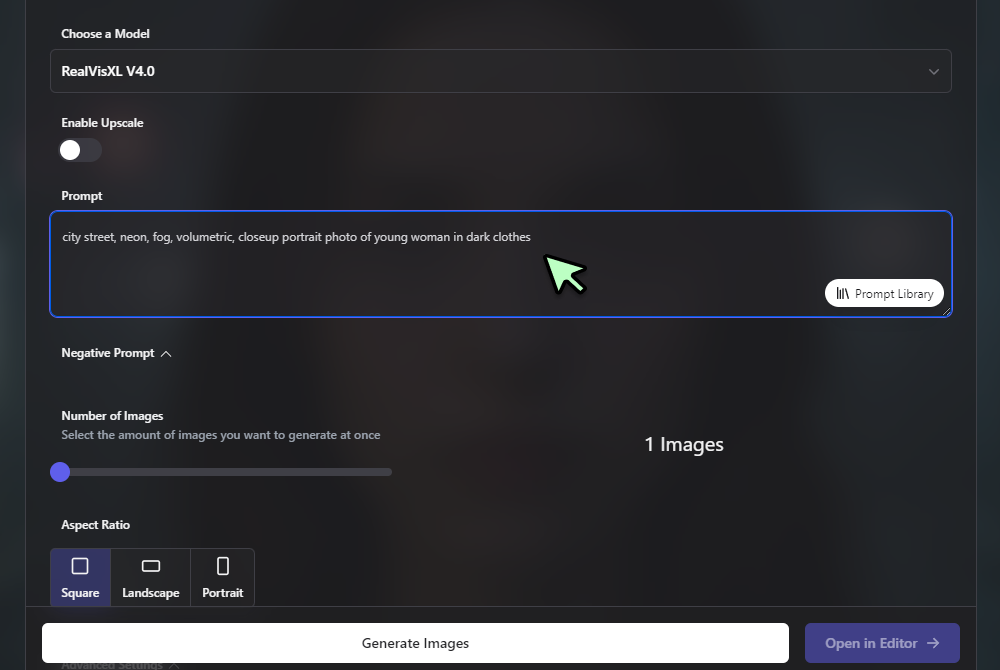
Step 1
Generate or Upload an Image
Use the Generate feature to create an image from a prompt or upload your own photo to start editing.
Use the Generate feature to create an image from a prompt or upload your own photo to start editing.
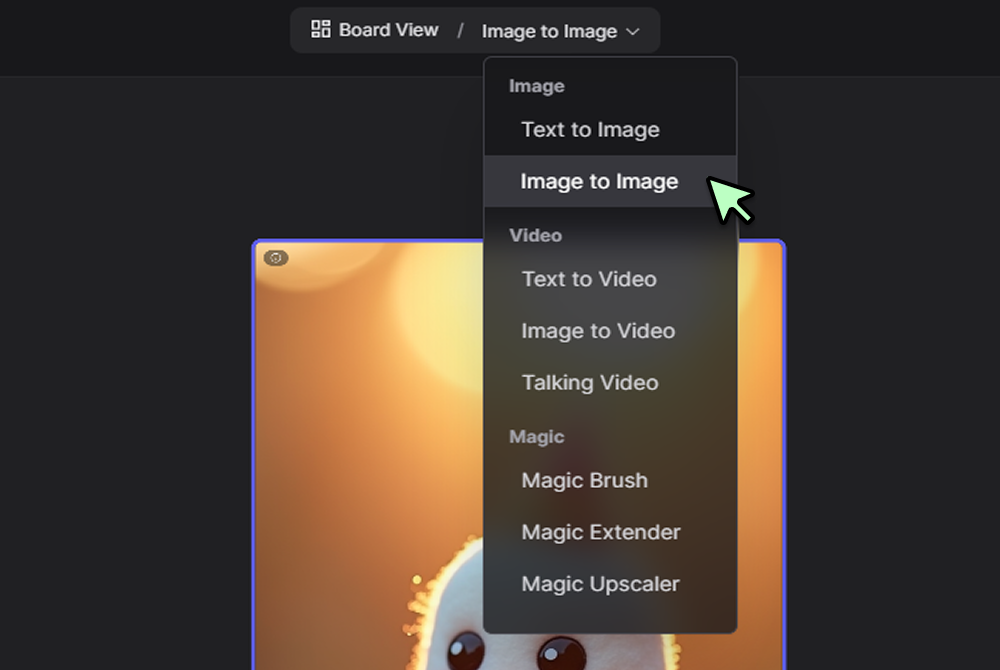
Step 2
Edit the Image
Open your image in the Editor and select the Image to Image option. Enter a text prompt to describe the changes you want and adjust the strength setting to control how much the image changes.
Open your image in the Editor and select the Image to Image option. Enter a text prompt to describe the changes you want and adjust the strength setting to control how much the image changes.

Step 3
Compare and Refine
View your original and edited images side by side on the AI Canvas. Make any further adjustments until you’re satisfied with the result.
View your original and edited images side by side on the AI Canvas. Make any further adjustments until you’re satisfied with the result.
Easy Photo Editing
Our tool simplifies the process of photo transformation with a straightforward text prompt approach. It offers an intuitive img2img experience that lets you quickly adjust your images without the need for complex software.

Precise Control and Flexibility
You can fine-tune how much your image changes by adjusting the strength setting. This image 2 image method allows you to balance the original details with creative modifications, ensuring your vision is captured accurately.

Seamless Integration in Your Workflow
As part of the BasedLabs platform, our img2img ai feature works smoothly alongside tools like Text to Image and Image to Video. This integration creates a unified editing environment, making it easier to bring all your creative ideas to life.

FAQs
Discover related AI tools:
- 0
More From BasedLabs
More Than Image to Image
Join millions of creators using BasedLabs to generate professional, scroll-stopping content for social media, YouTube, marketing, and more — in seconds. Produce high-quality AI-generated videos and images optimized for engagement and reach. Streamline your content workflow and scale faster.