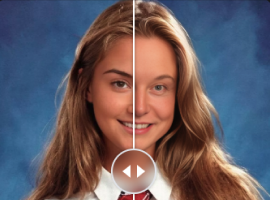- Home
- AI Image Generator
- SD3.5 Large
SD3.5 Large
Generate high-quality, realistic images from your prompts using our AI Image Generator which now features Stable Diffusion 3.5 (SD3.5 Large).

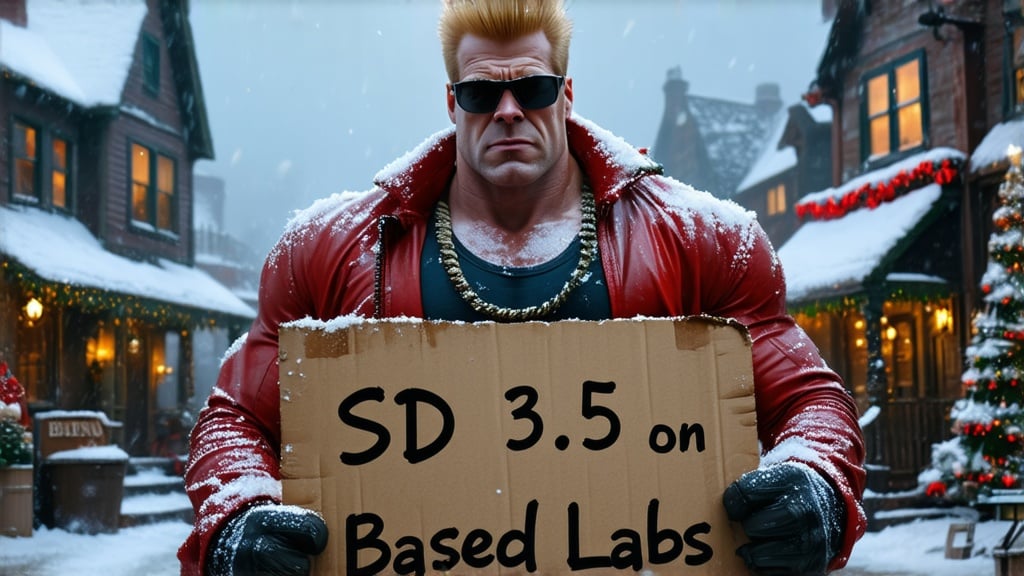
How to use SD3.5 Large
Steps to get you started in BasedLabs.
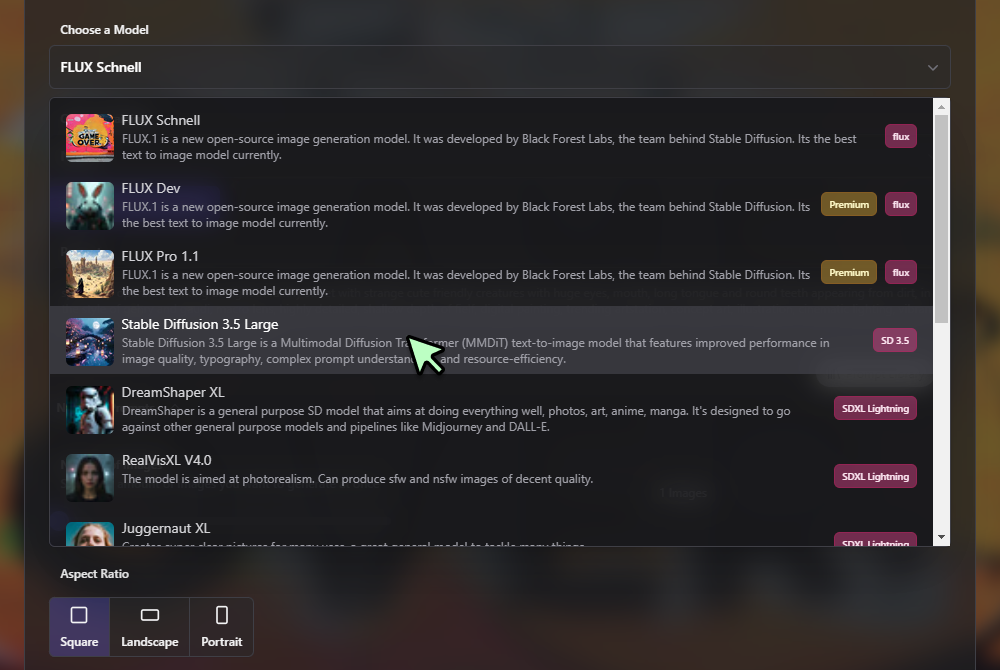
Step 1
Select SD3.5 and Enter Your Description
Begin by selecting SD3.5 from the models dropdown menu. Then, type a detailed description of the image you want to create in the prompt box. Be specific about elements like style, subject, and atmosphere to guide the AI effectively.
Begin by selecting SD3.5 from the models dropdown menu. Then, type a detailed description of the image you want to create in the prompt box. Be specific about elements like style, subject, and atmosphere to guide the AI effectively.
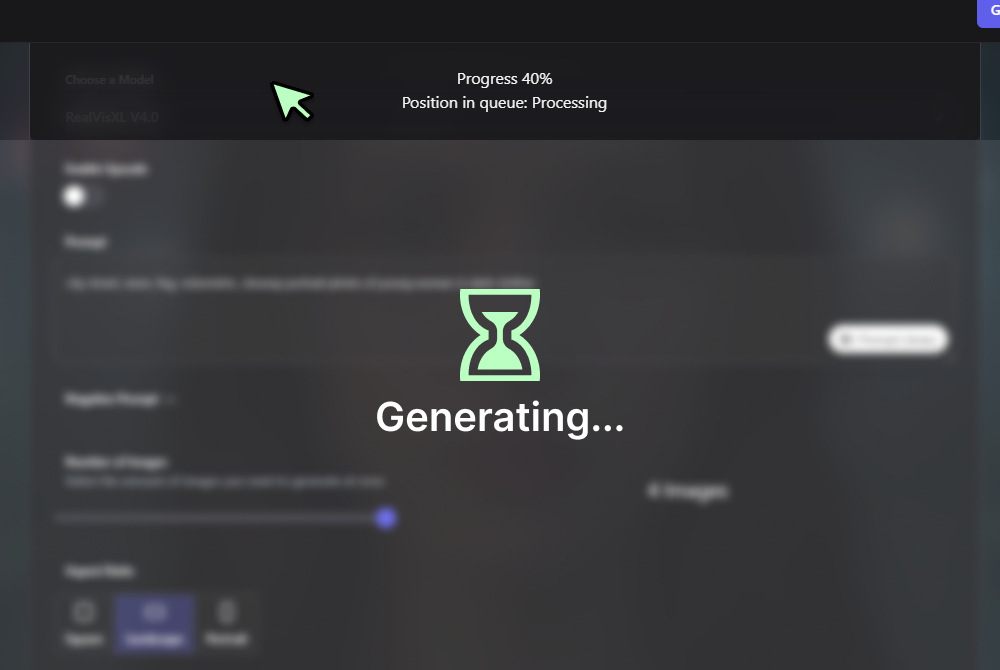
Step 2
Generate Your Image
Click the "Generate" button to initiate the image creation process. The AI will process your description using the SD3.5 model and produce a high-quality image based on your input.
Click the "Generate" button to initiate the image creation process. The AI will process your description using the SD3.5 model and produce a high-quality image based on your input.
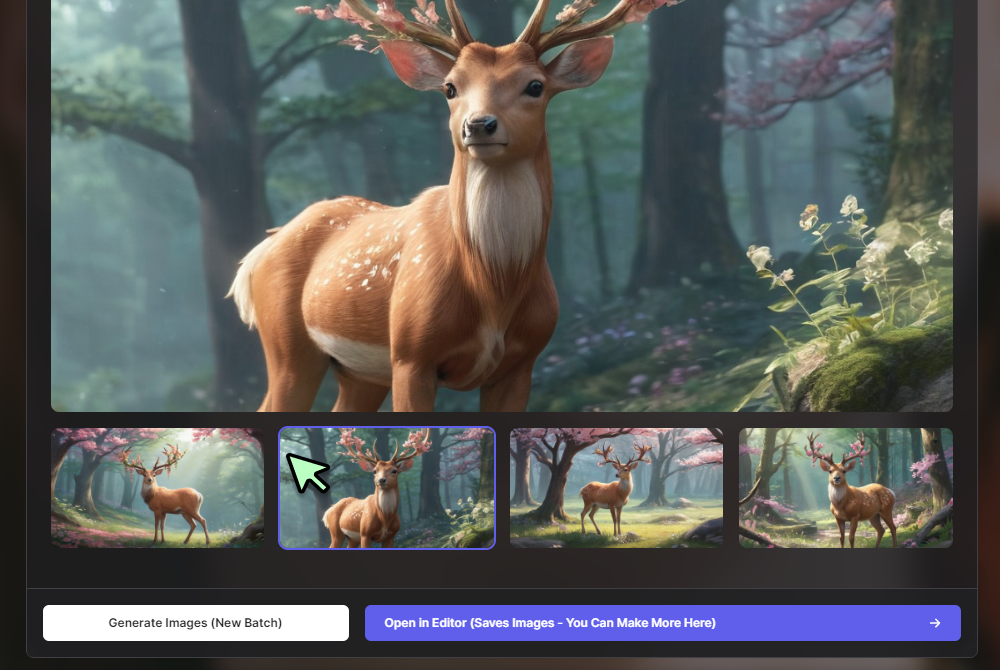
Step 3
View and Download Your Image
After a brief processing time, your custom image will appear on the screen. You can now download it and use it in your projects as you wish.
After a brief processing time, your custom image will appear on the screen. You can now download it and use it in your projects as you wish.
Learn More
Watch the tutorial video below to learn more about SD3.5 Large
Unparalleled Realism and Prompt Adherence
Experience a significant leap in image quality with SD3.5. The model delivers enhanced realism, improved prompt adherence, and better text rendering compared to previous versions. It leads the market in accurately translating your descriptions into high-quality images, rivaling much larger models in performance.

Customizable and Versatile Outputs
Utilize the advanced capabilities of SD3.5 to fine-tune your images according to your creative vision. The model supports new stylistic choices—including photography, painting, and more—and understands hashtag prompts to specify styles like boho or fashion. Highlight words within your prompt to steer the AI in a specific direction, ensuring your generated images are unique and tailored to your preferences.

Efficient Performance on Consumer Hardware
SD3.5 is optimized for efficient performance, running smoothly on standard consumer devices without the need for specialized hardware. The models—available in Large (8B), Large Turbo (8B), and Medium (2.6B) sizes—offer some of the fastest image generation times for their size. This means you can create high-quality images quickly and easily, enhancing your workflow without additional costs.

FAQs
Discover related AI tools:
- Kling 2.6
- R2 Upload Test
- Spicychat
- AI Chat Xxx
- AI Sexting
- Sexy AI Chat
- Nsfw AI Chat
- Horny AI
- Onlyfakes
- Unfiltered AI Image Generator
- Uncensored AI Image Generator
- 18 Plus AI Image Generator
- Nsfw AI Art
- Cloth Remover AI
- Stable Diffusion Nsfw
- Sexy AI Art Generator
- AI Milf Generator
- AI Ass Generator
- AI Boobs Generator
- AI Nude Generator
- AI Art Generator Nsfw
- Nano Banana 2
- Nano Banana Pro
- Ideogram AI
- AI Gorilla
- AI Picture Generator
- Photo To Caricature
- Sketch To Image
- Studio Ghibli Filter
- MiniMax Hailuo 2.3
- Hyper Realism AI
- Realistic AI Image Generator
- LTX-2
- AI Logo Maker
- Reve Image Editing
- Kling 2.5 Turbo
- Pixverse AI
- Hunyuan Image 3.0
- AI Bob Ross
- AI Prompt Generator
- Remove Background On Photo Free
- AI Photo Cropper
- Adobe Express Photo Editor
- AI Bing Image Creator
- Convert Text To Image AI
- AI Bot Image Generator
More From BasedLabs
More Than SD3.5 Large
Join millions of creators using BasedLabs to generate professional, scroll-stopping content for social media, YouTube, marketing, and more — in seconds. Produce high-quality AI-generated videos and images optimized for engagement and reach. Streamline your content workflow and scale faster.