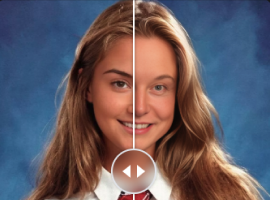AI TikTok app - Go viral!Go viral on TikTok with AI influencers, pranks & trends. Free iOS app - pay with Apple Pay or card.Get It Free →
AI TikTok app - Go viral!Go viral on TikTok with AI influencers, pranks & trends. Free iOS app - pay with Apple Pay or card.Get It Free →Image Sharpener
Make blurry photos look crisp. Upload an image, move one slider, and let AI reveal hidden detail with natural edge clarity.


How to use Image Sharpener
Steps to get you started in BasedLabs.
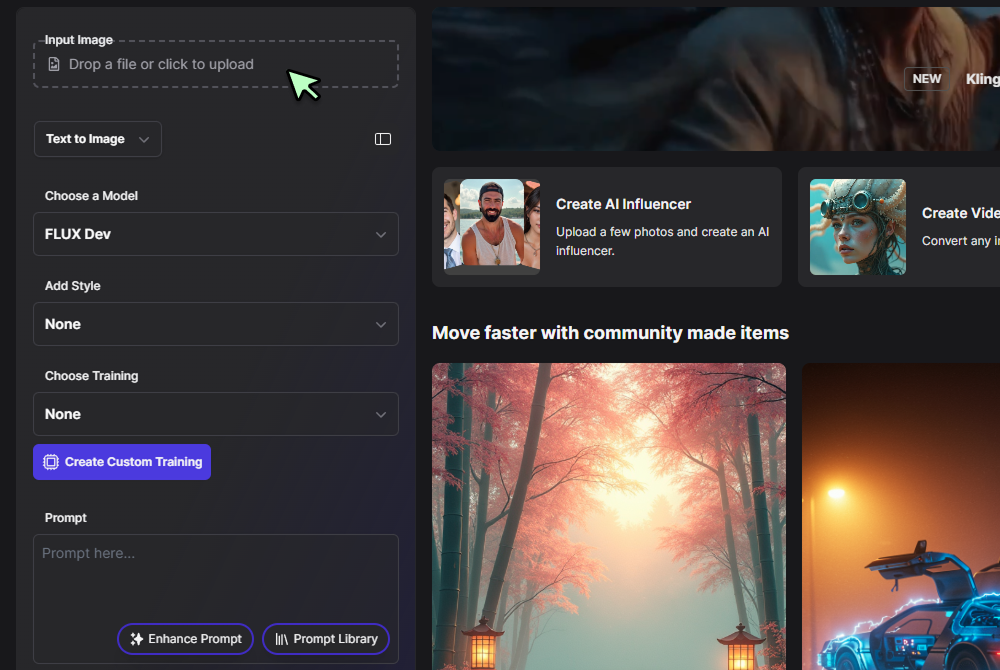
Step 1
Upload Your Photo
Drag your image into the input box or click to browse files. A thumbnail appears once the photo loads.
Drag your image into the input box or click to browse files. A thumbnail appears once the photo loads.
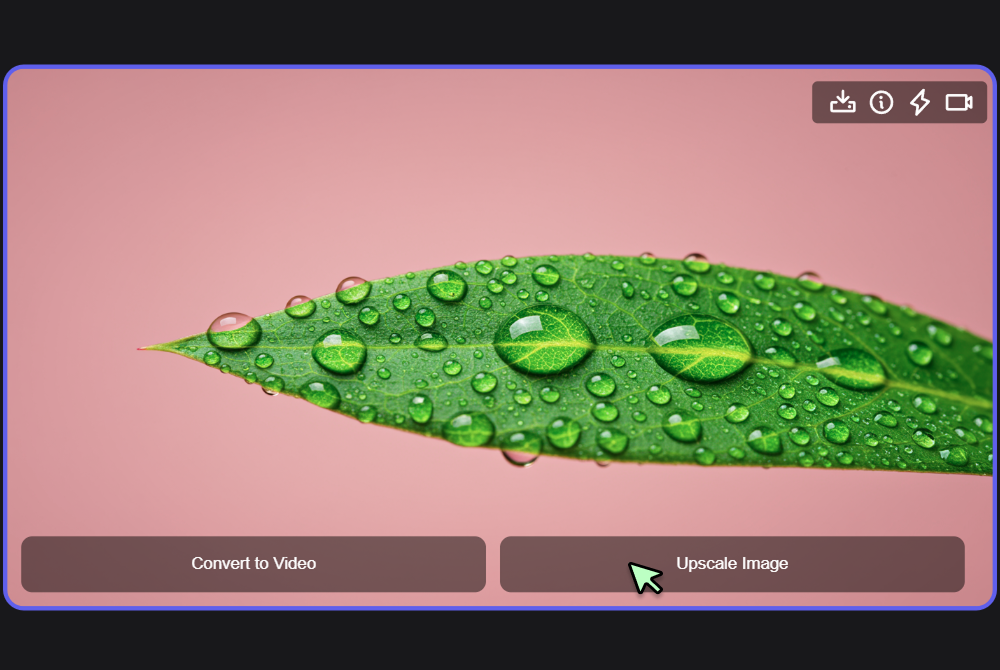
Step 2
Select Magic Upscaler
Open the dropdown menu above the workspace and choose Magic Upscaler—this activates the AI sharpening engine.
Open the dropdown menu above the workspace and choose Magic Upscaler—this activates the AI sharpening engine.
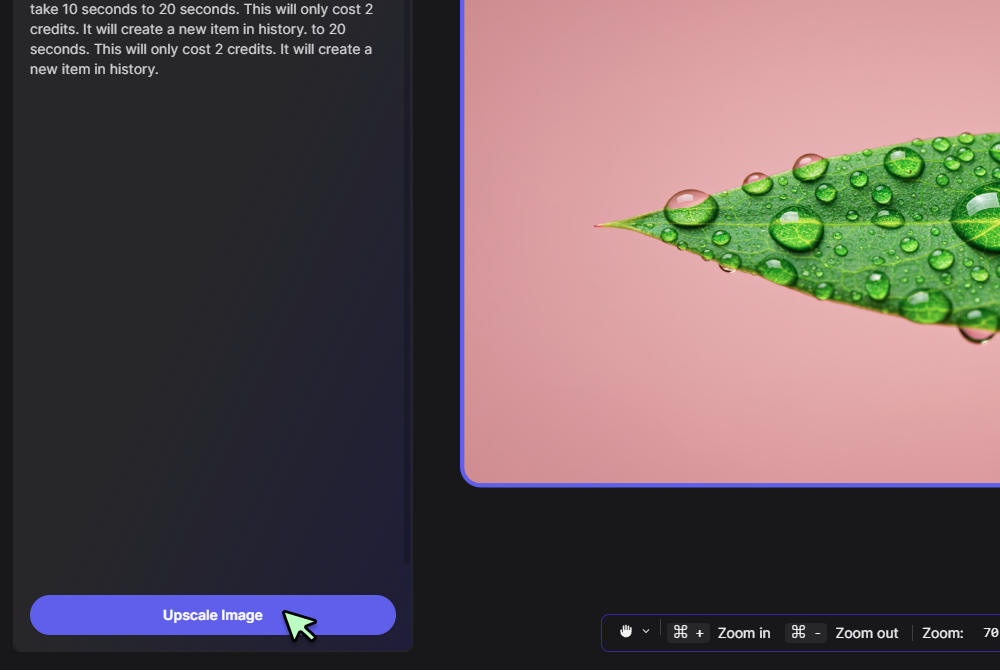
Step 3
Upscale & Save
Press Upscale Image. In roughly 10–20 seconds you’ll see a sharper version next to the original. Download the improved file when it feels right.
Press Upscale Image. In roughly 10–20 seconds you’ll see a sharper version next to the original. Download the improved file when it feels right.
AI Precision Without Extra Settings
The model studies texture and lighting, then rebuilds edges pixel by pixel. Even on the image sharpener free tier you get print-ready clarity in seconds.

One Slider, Zero Learning Curve
No complex panels or filters. Upload, nudge the slider, done. The ai image sharpener handles everything from phone snapshots to scanned film.

Safe Processing in Your Browser
Files never leave the secure session. Sharpen family photos, product shots, or artwork with confidence and no watermark.

FAQs
Discover related AI tools:
- 0
Browse Related Content
Explore AI-generated image sharpener artwork from our community
More From BasedLabs
More Than an Image Sharpener
Join millions of creators using BasedLabs to generate professional, scroll-stopping content for social media, YouTube, marketing, and more — in seconds. Produce high-quality AI-generated videos and images optimized for engagement and reach. Streamline your content workflow and scale faster.