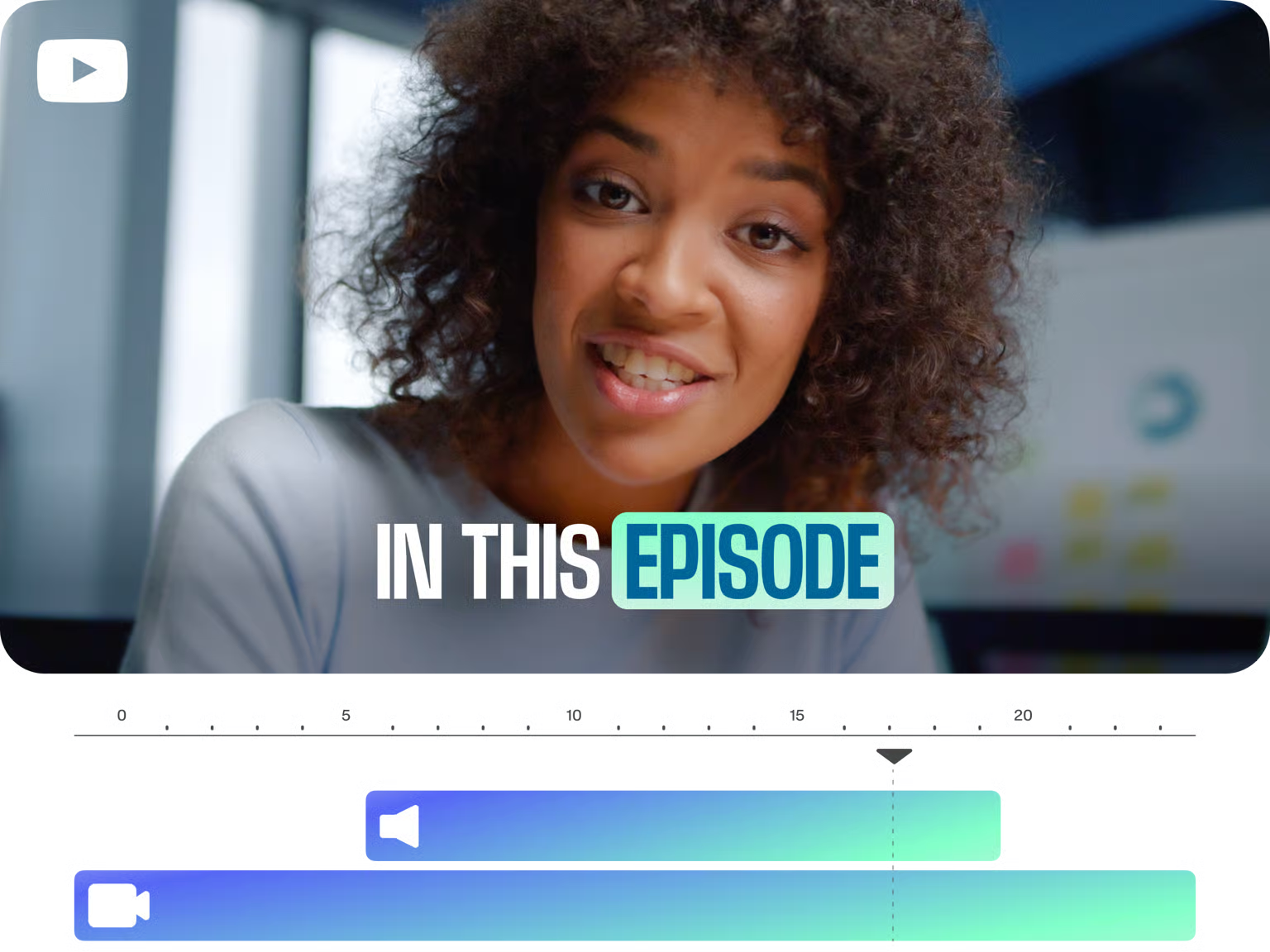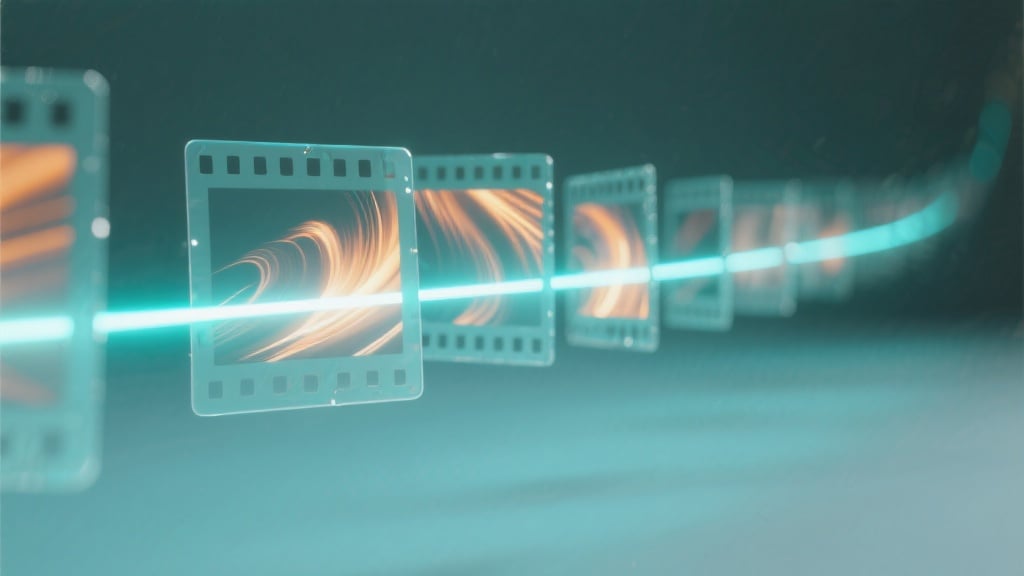- Home
- /
- Video Editor
Free Online Video Editor
Transform Raw Footage into Stunning Videos with Ease
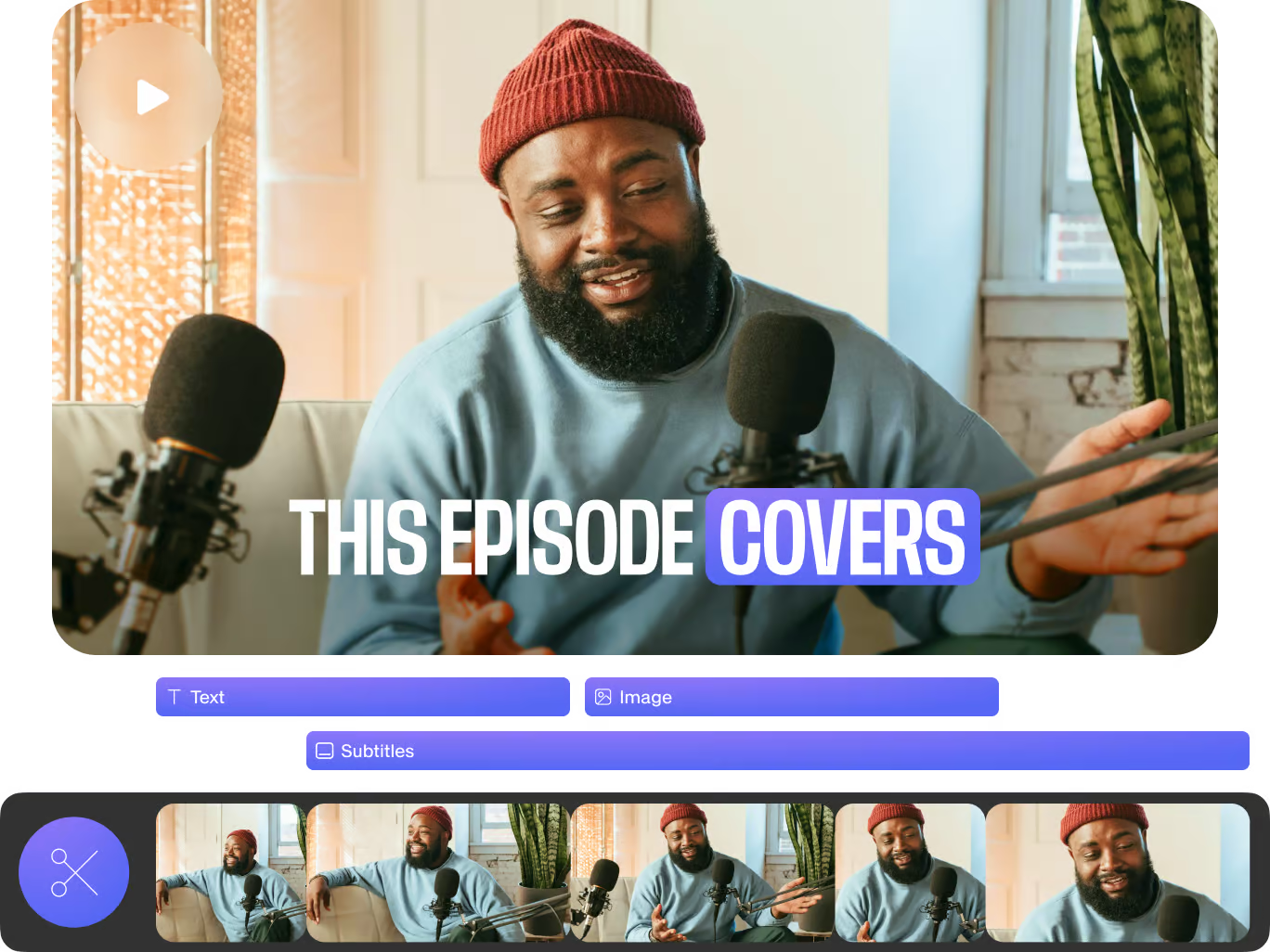
How To Use

Step 1
Upload your video to our platform to initiate the editing process.

Step 2
Use the drag-and-drop interface to trim, crop, and add effects.

Step 3
Finalize and export your video for publishing on any platform.
More than a video editor
Seamless Editing Tools
Enjoy our intuitive drag-and-drop interface for quick and simple video edits.

AI-Powered Enhancements
Automatically generate subtitles and translate audio in real-time.

Multi-Platform Synchronization
Resize and optimize videos for all social media channels with just a click.

Frequently Asked Questions
How do I start editing my video?
Simply upload your video and use our drag-and-drop tools to begin editing.
Can I add subtitles to my videos?
Yes, our AI tools allow you to add and customize subtitles quickly.
Is the editor compatible with various devices?
Absolutely, you can access our editor from any device with an internet connection.