BasedLabs’ ASMR video generator lets you turn everyday objects into crystal-clear sensory loops—or full-blown AI Satisfying Videos—with nothing but a prompt. Follow the workflow below, paste the full example, crop to vertical, and post soothing clips that keep viewers glued to their phones.
1. Generate your first clip
- Click Generate on the ASMR tool.
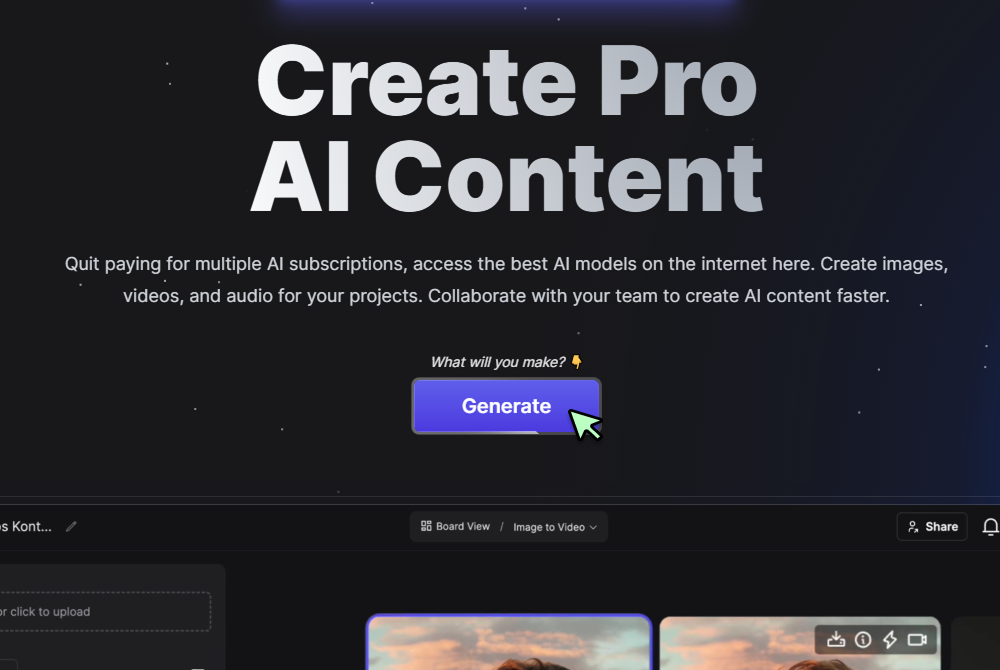
- Choose Text to Video and pick Veo 3 for photoreal macro (select Kling 2.0 if you want stylised textures).
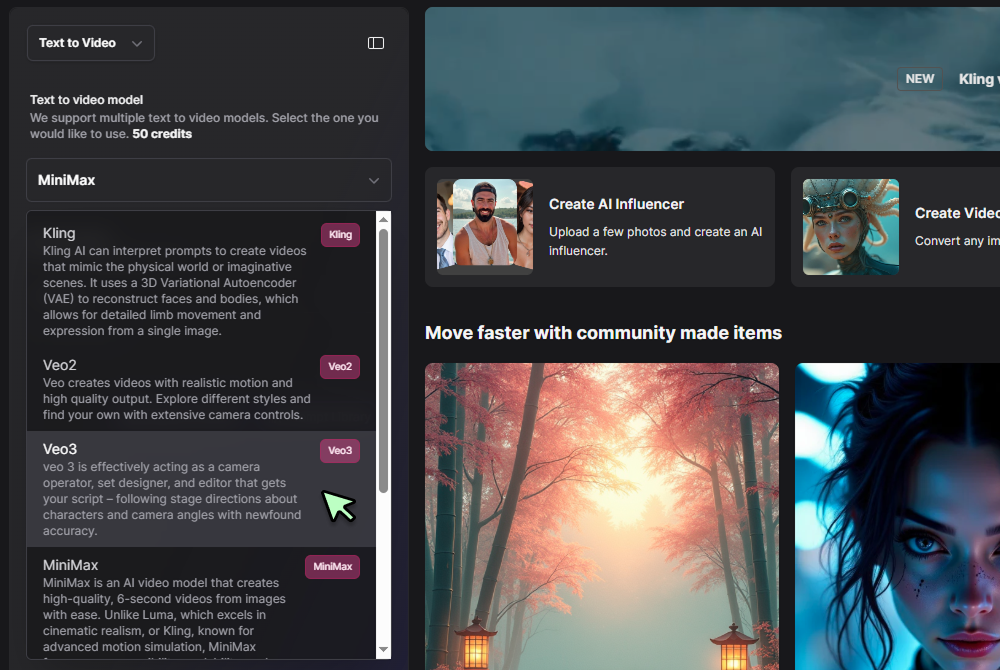
- Paste or edit the prompt below, then click Generate.
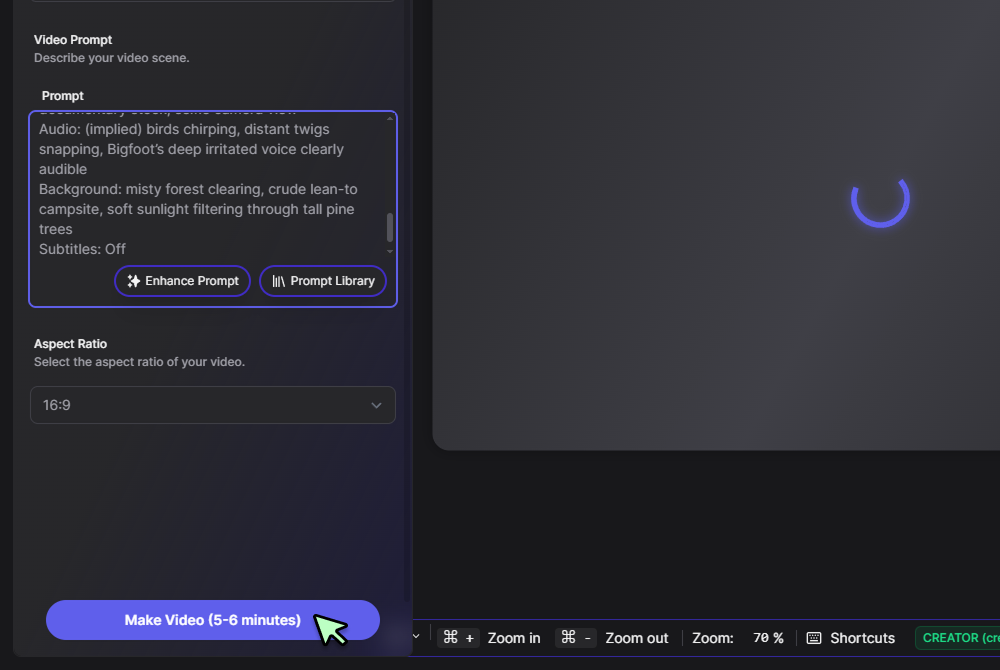
AI ASMR Prompt example
Extreme macro close-up of a translucent crystal kiwi with velvety russet-brown crystalline skin encasing radiant emerald-green crystal flesh ringed by a halo of tiny jet-black seed shards sitting on a dark wooden cutting board. The fruit has distinct crystal layers visible through its translucent surface, each layer glowing with internal light refractions. A sharp chef's knife enters frame from above, positioning at the top of the crystal kiwi. The blade makes first contact with a satisfying 'clink' and begins the first slice – cutting through the outer crystal layer with crisp crackling sounds. The knife lifts, repositions, then makes a second parallel cut approximately 5 mm away, creating the first crystal slice that falls away with delicate tinkling sounds. The process repeats methodically: knife positions, cuts through multiple crystal layers with each slice, producing distinct crackling and breaking sounds as each thin crystal wafer separates. Each cut reveals new internal geometric patterns and refractions. The camera follows the knife's rhythm: slice, lift, reposition, slice again. By the end, several thin crystal kiwi slices lay scattered on the cutting board, each one catching and refracting light differently, creating a beautiful display of crystalline fragments. Time of Day: controlled studio lighting. Lens: extreme macro tracking the repetitive cutting motion. Film Stock: ultra-crisp digital with enhanced crystal effects. Audio: (critical) repetitive crystal cutting sounds, multiple tinkling breaks per slice. Background: dark wooden surface accumulating crystal kiwi slices. DO NOT INCLUDE ANY TEXT, CAPTIONS, OR SUBTITLES ON SCREEN
Want to see a finished render? Open this live workspace demo, hover the clip, and click the info button to view the exact prompt.
2. Convert landscape to vertical
• Right-click the generated video and choose Open in Video Editor. • Or tap Board View at the top of the page. • Set aspect ratio to 9 × 16 and adjust framing if needed. • Render and download—your vertical file is ready for TikTok, Reels, or Shorts.
3. Dial in endless variations
• Swap textures fast: neon slime stretch, fizzy cola ice, kinetic sand ripples. • Record whispers separately if you want a voice layer, then drop the audio onto the timeline. • Slice quick teasers with the GIF maker for looping banners. • Convert stills into motion using the broader AI video generator suite, then overlay custom ASMR sounds. • Cross-over for fun: let a Bigfoot or Yeti narrator whisper the sound cues for comedic contrast.
FAQs – AI ASMR Essentials
How do I make AI ASMR videos that loop perfectly? Keep the movement rhythmic and end the prompt with the object at rest or repeating the same action. The engine aligns first and last frames for a seamless AI ASMR loop.
Which model is better for AI ASMR work: Veo 3 or Kling 2.0? Use Veo 3 for photoreal food, glass, or crystal. Choose Kling 2.0 when you want ultra-saturated colours or stylised macro textures—both excel at AI ASMR sound pairing.
Can I add my own whisper track to an AI ASMR clip? Yes. Export the video, open it in the editor, and drop your WAV or MP3 on the timeline for precise sync with the generated visuals and native ASMR audio.
How long should an AI ASMR or AI Satisfying Video be? Ten to thirty seconds is the sweet spot. Short loops encourage repeat watches, boosting retention and algorithm reach.
Why are my AI ASMR sounds too quiet? Increase the “audio prominence” slider in advanced settings, or prompt more detailed Foley cues like “loud, crisp crackle each slice.” Re-generate until the balance feels right.
Can I combine multiple AI ASMR angles into one video? Render each angle with a separate prompt, then stitch them in the editor for multi-cut satisfaction without losing the crystal clarity each shot provides.
Write or refine your prompt, generate the footage, crop it vertically, and post while the tingles are fresh. Consistent uploads will make your channel the calming, must-watch hub for AI ASMR and AI Satisfying Videos.

