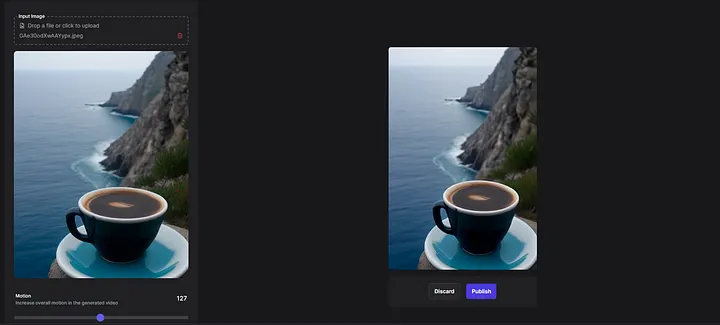How to use Stable Video Diffusion for Free in 2024

Free Access to Stable Video Diffusion
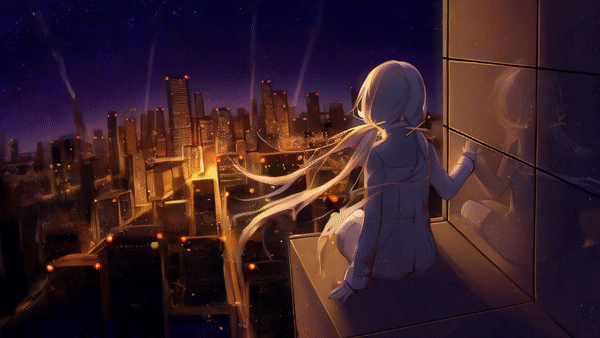
Stable Video Diffusion is a cutting-edge tool for transforming images into videos. It's capable of generating high-quality videos, typically 576x1024 pixels, from any still image.
The videos, which last between 2 and 4 seconds, demonstrate the model's prowess in converting static images into dynamic and compelling video clips. This is an invaluable asset for creators wanting to animate images in an immersive manner.
Getting Started
- Sign up at Based Labs AI
- Press the Generate button
- Upload an Image & Start Generation
- Wait for 30–60 seconds for the video
- Download, publish, or regenerate your video
Based Labs AI offers complimentary access to Stable Video Diffusion. It's a straightforward platform perfect for both newcomers and seasoned creators. The web interface is easy to navigate, facilitating the creation and sharing of AI-generated videos. While some advanced functionalities and a mobile app are missing, its simplicity and community-driven approach are notable.
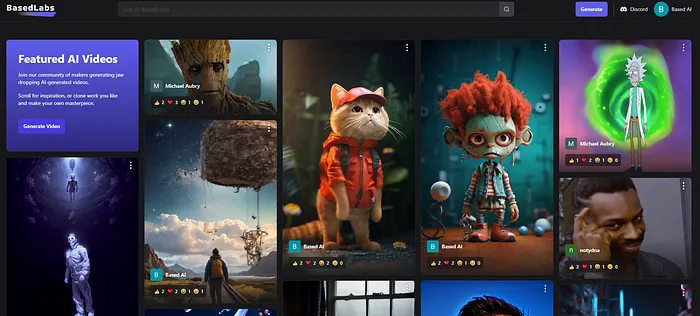
Step One: Account Registration
Sign up at Based Labs AI
Select Sign In on the top right corner.
You can create a new account or log in using Google.
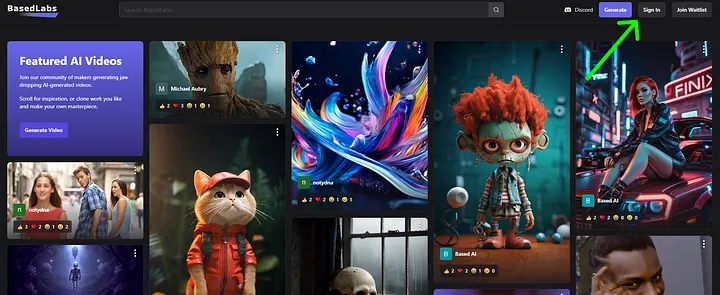
Step Two: Initiate Generation
Hit the Generate button.
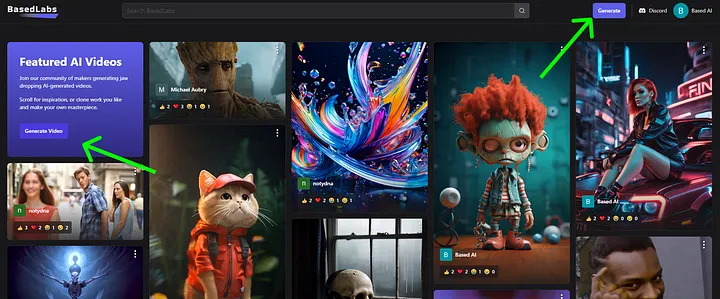
Step Three: Image Upload
Upload your Image & Commence Generation.
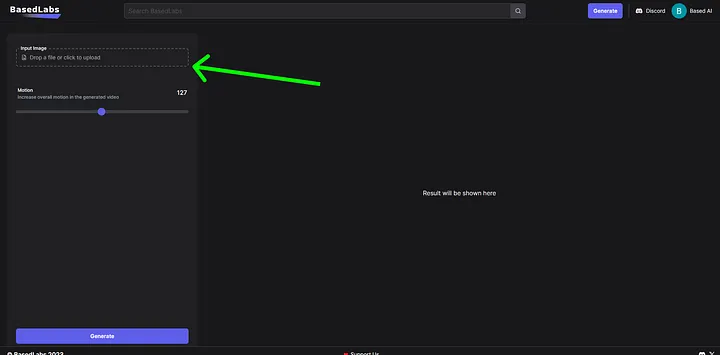
Step Four: Video Generation
Await 30–60 seconds for your video.
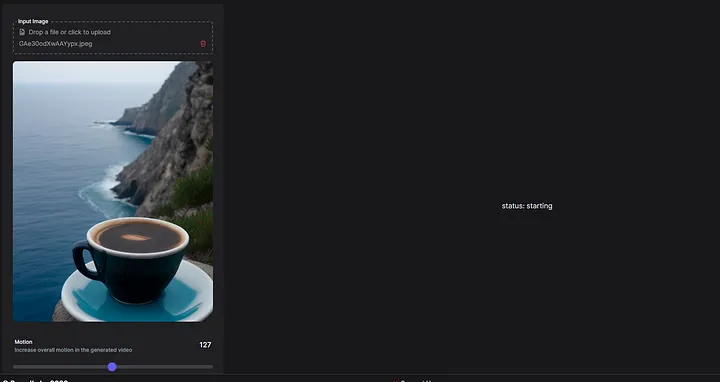
Step Five: Final Steps
After the video is generated, you can download it (right-click then choose "save video as"), publish it (click "publish"), or regenerate it (select "generate" under the original image).