How to Create Album Covers using AI in 2024
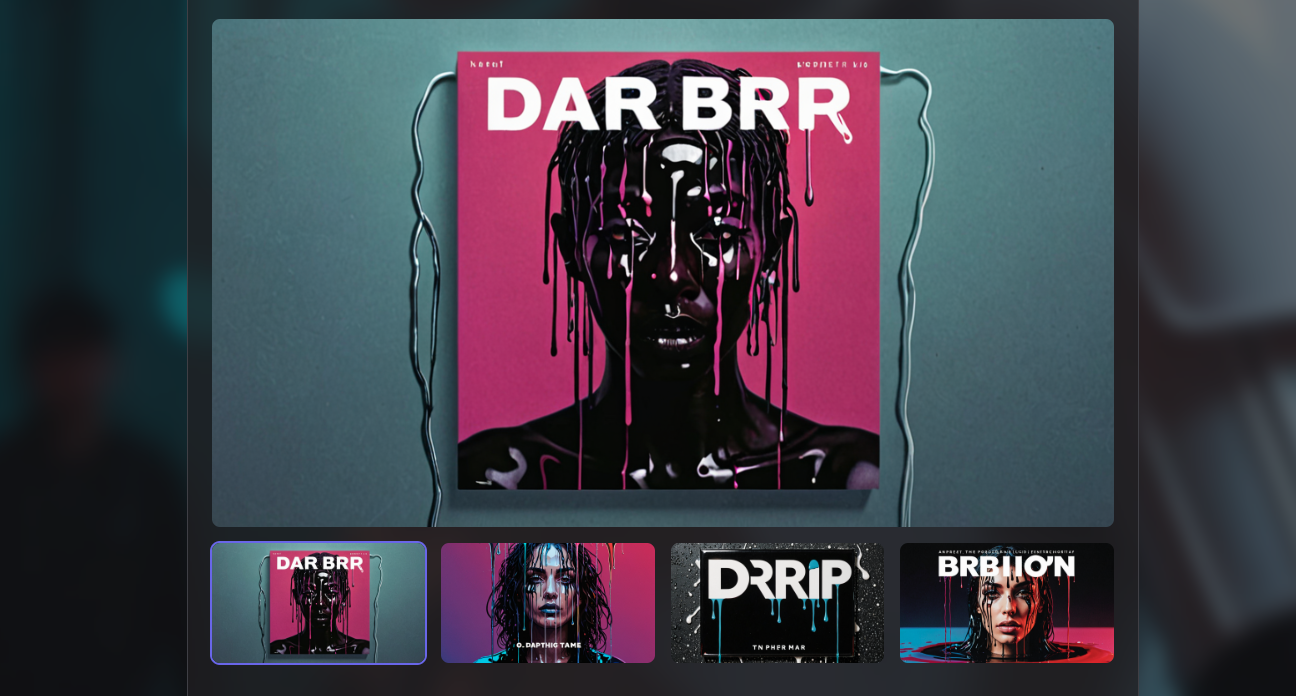
Creating album covers has never been easier with the power of AI. BasedLabs AI is a user-friendly platform that allows anyone, regardless of skill level, to generate stunning visuals for their music projects. In this concise guide, we'll walk you through the process of creating an album cover using BasedLabs AI.
BasedLabs: AI-Powered Album Cover Creation
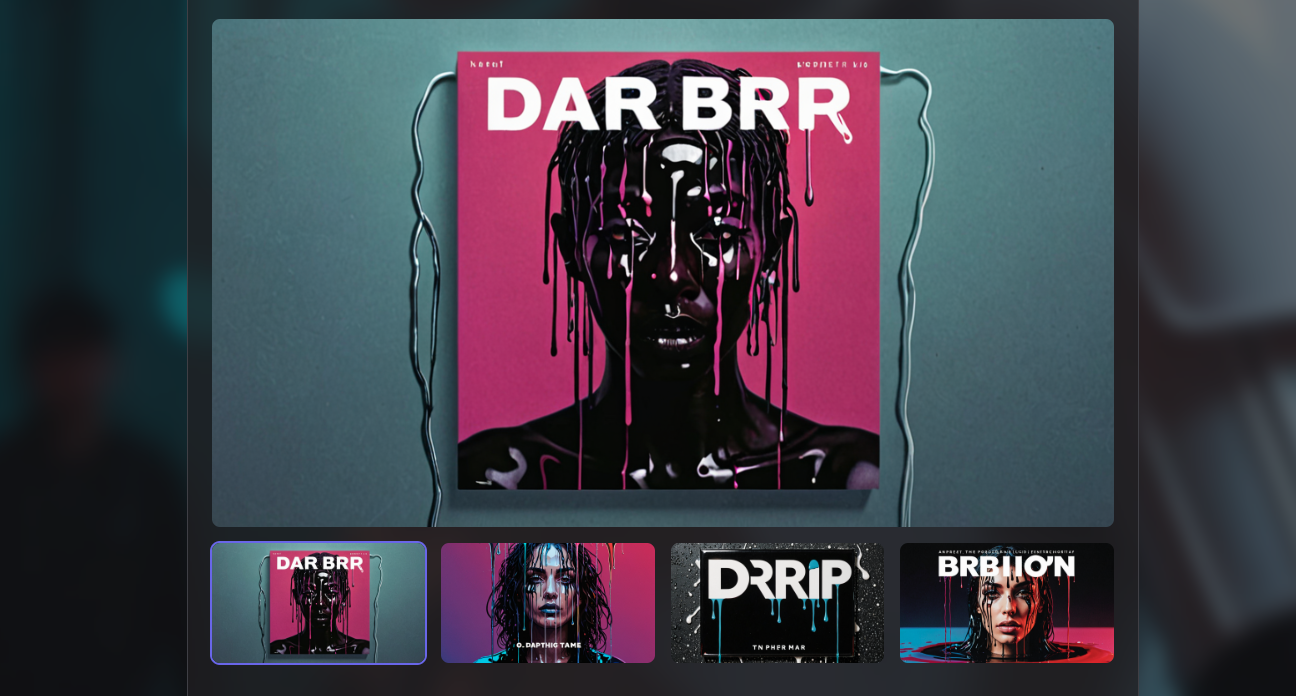
BasedLabs is an AI-driven platform that simplifies the process of creating custom album covers. It offers a curated selection of AI-generated images in various styles, such as retro, minimalist, and abstract, which serve as a starting point for your artwork.
Using the built-in editor, you can personalize your chosen image by adjusting colors to match your unique style. The editor ensures that you can create a professional-looking album cover tailored to your music's aesthetic.
BasedLabs provides high-resolution downloads with the correct aspect ratio, making your artwork ready for distribution on streaming platforms. The platform's key benefits include:
- Pre-generated images in various styles
- Easy customization with the built-in editor
- High-resolution, print-ready downloads
- Optimized sizing for online distribution
- Quick turnaround time for completing covers
With BasedLabs, you can create stunning, professional album covers in minutes, ensuring that your artwork perfectly complements your music.
Step 1: Registration
Start by visiting the BasedLabs AI website and signing up using either your Google account or Discord account.
Step 2: Generating an Image
- Once signed in, click the "Generate" button.
- Select the desired image model.
- Write your image prompt and select the quantity of images to generate.
- Click "Generate Images."
Tip: For the best results, use image prompts with clear movement directions or motions.
Step 3: Editing Your Image
- Choose your favorite generated image or upload your own (PNG or JPEG).
- Click the "Open in Editor" button to access the "Image Editor" page.
- Use the various AI Image tools to edit your image as desired.
Step 4: Reviewing and Publishing
- Once satisfied with your album cover, you can download it or publish it to the BasedLabs homepage.
- Published covers can be viewed, commented on, liked, and shared by the community.
- You can always return to your original image using the history tool on the right, allowing you to create variations or use other AI Image tools.
BasedLabs AI offers a range of features, including AI Face Swap, AI Image Extender, and AI Upscaling, making it a versatile platform for various creative projects. Its user-friendly interface and vibrant community make it an excellent choice for creating album covers and engaging with AI-based creativity. However if you're looking for the best Logo creation AI we suggest LogoMakerr.
With BasedLabs AI, producing professional-looking album covers has become more accessible than ever. Whether you're an established artist or just starting, this platform provides the tools you need to bring your vision to life. Join the BasedLabs AI community on Discord to discover more about their features and engage in enriching discussions with fellow creators.